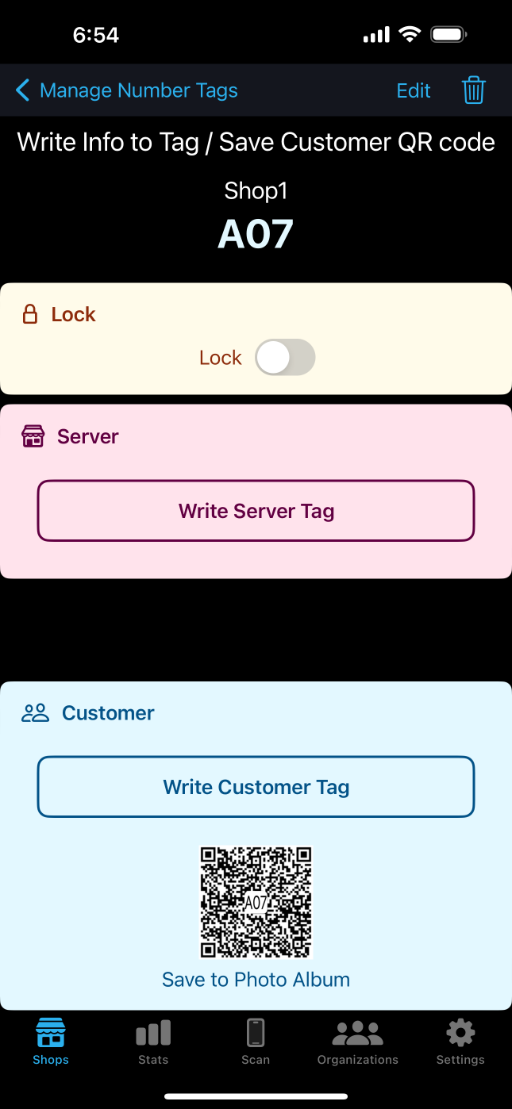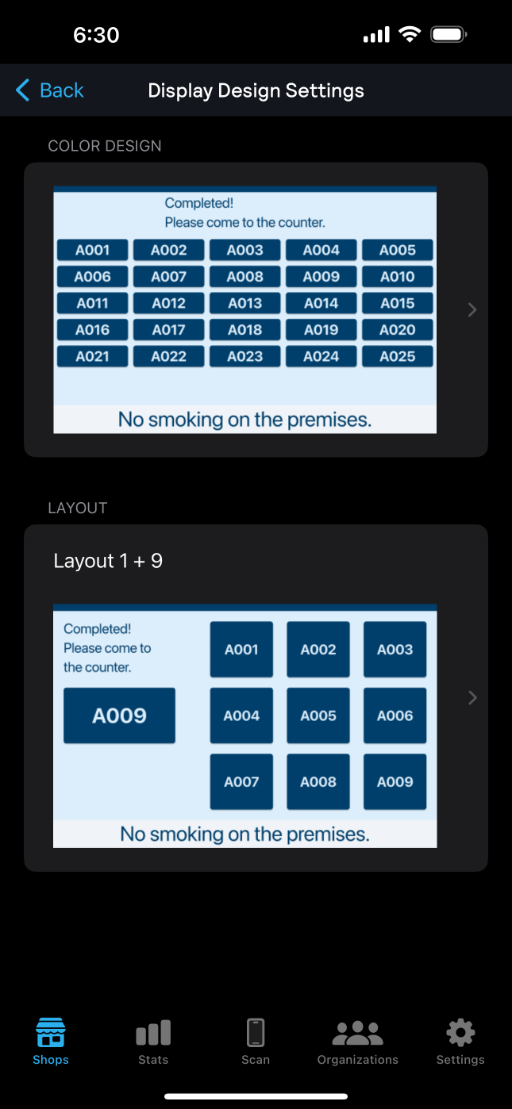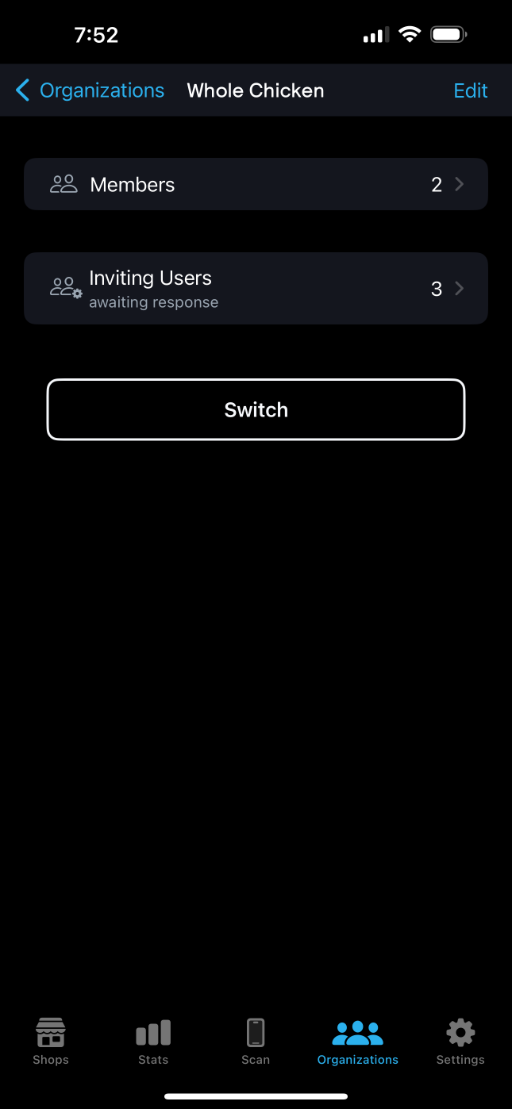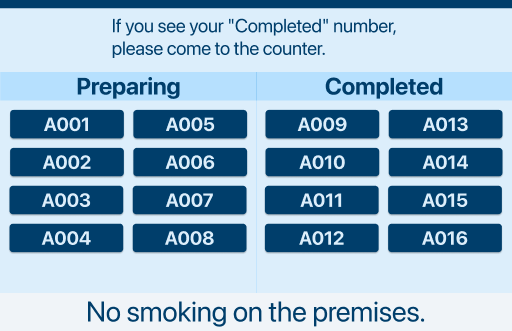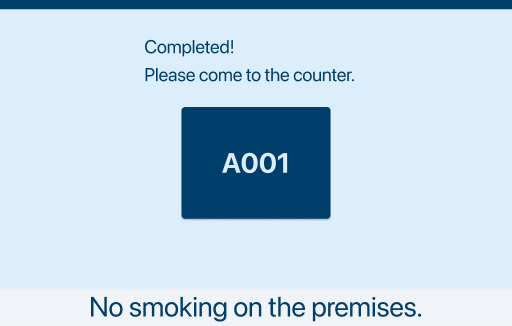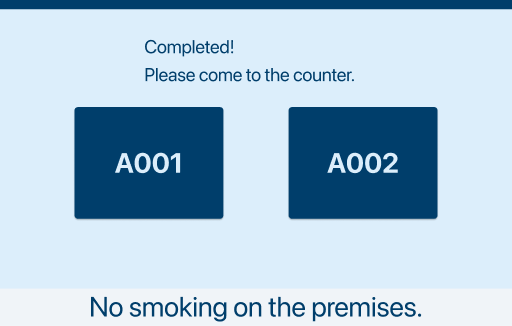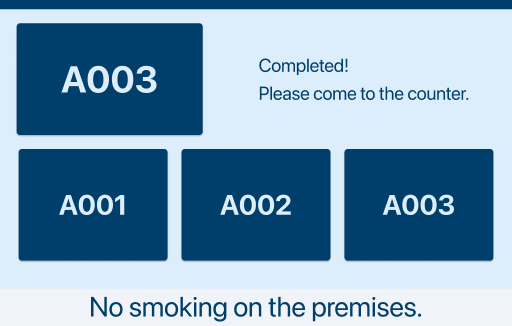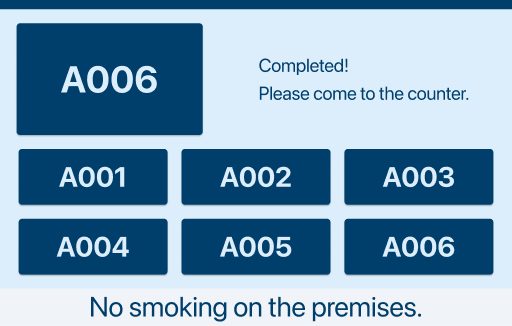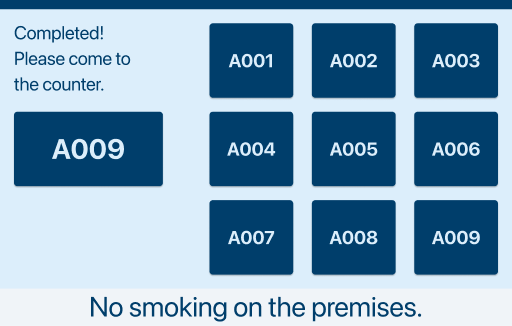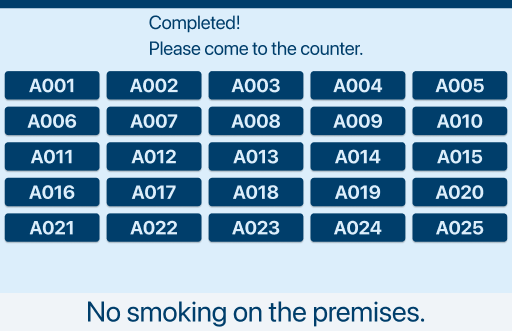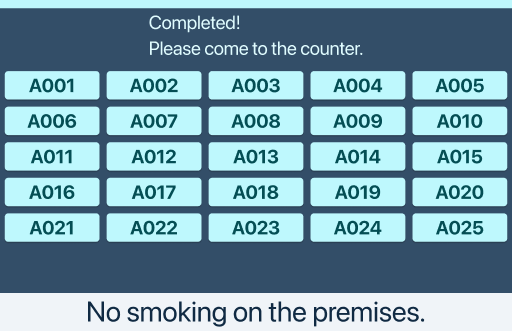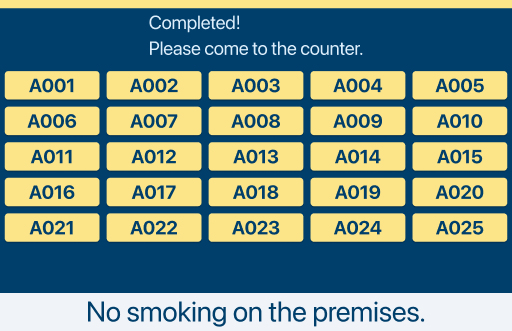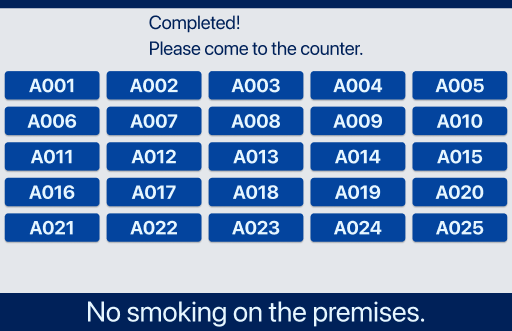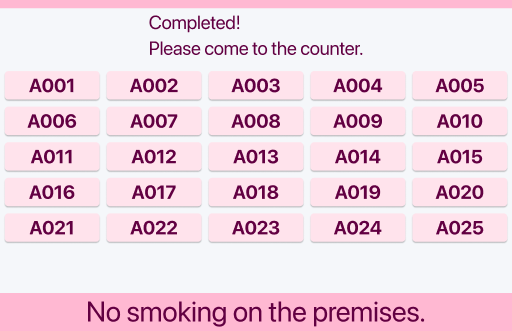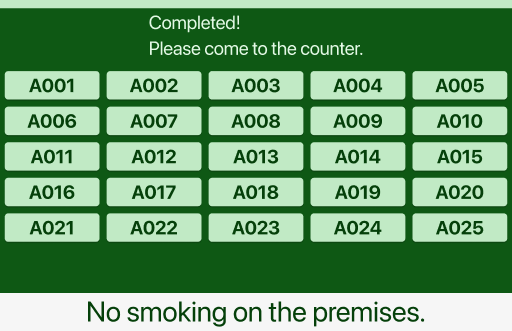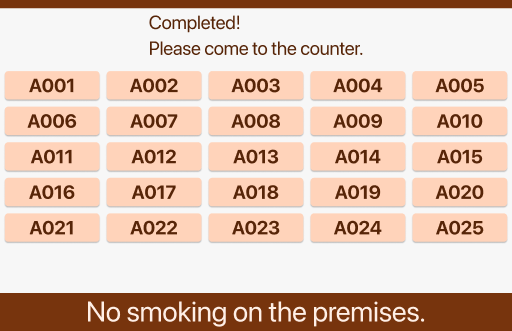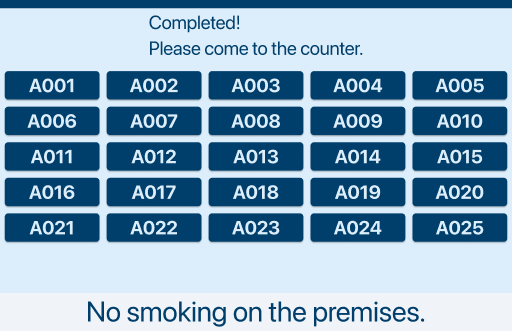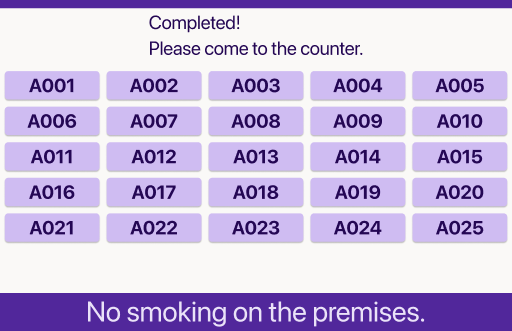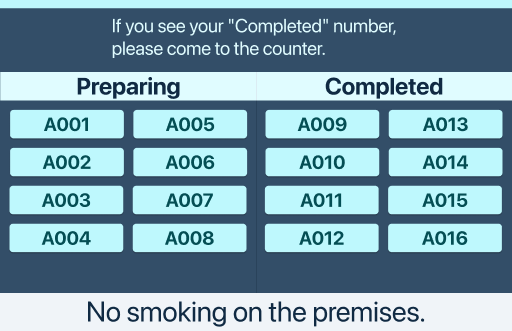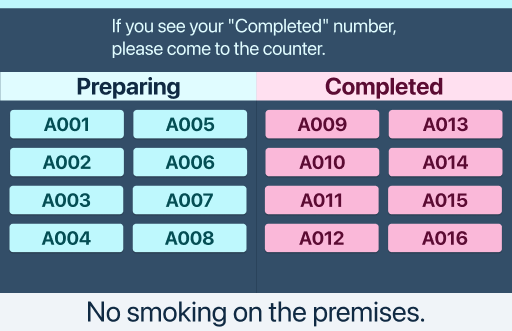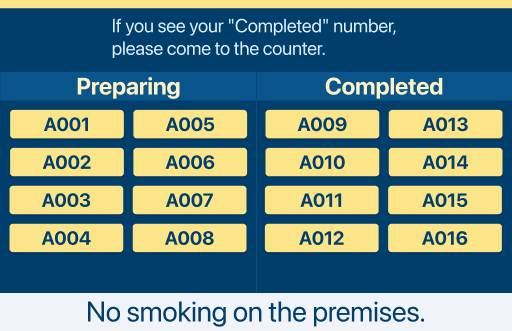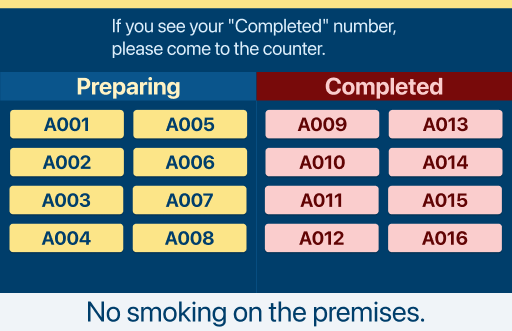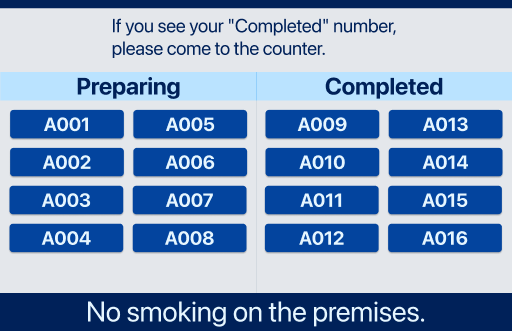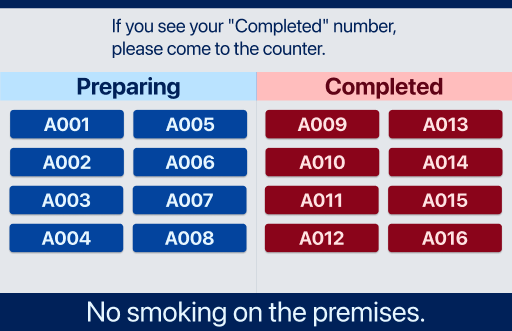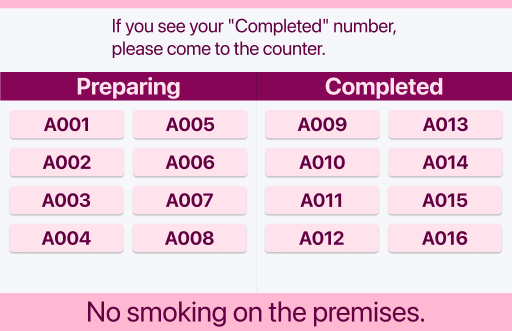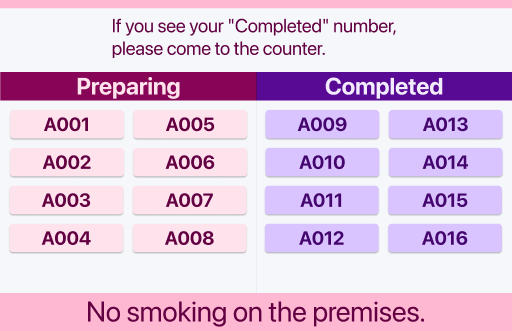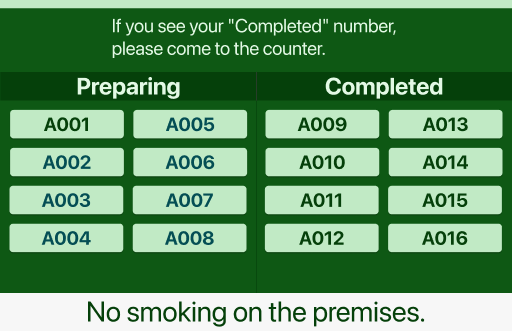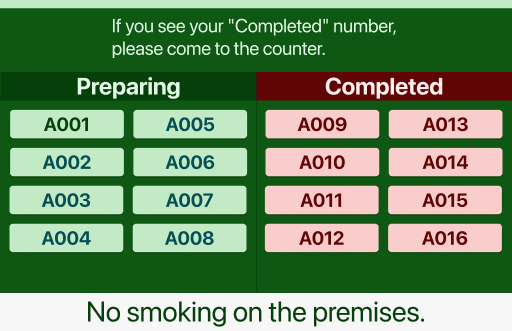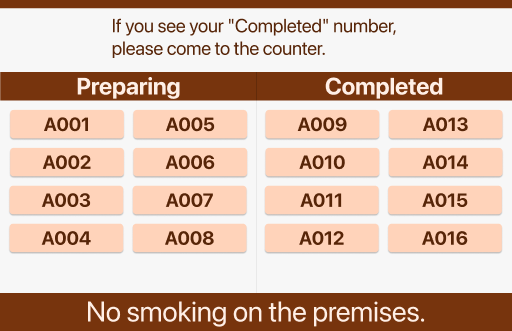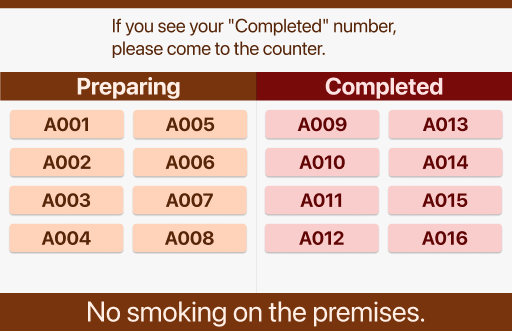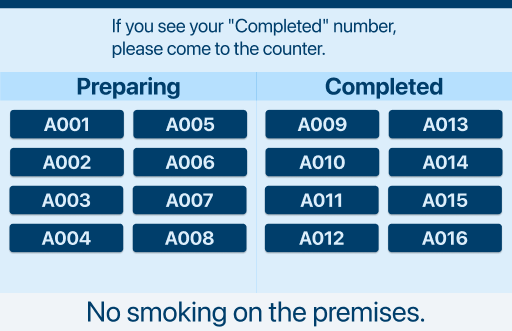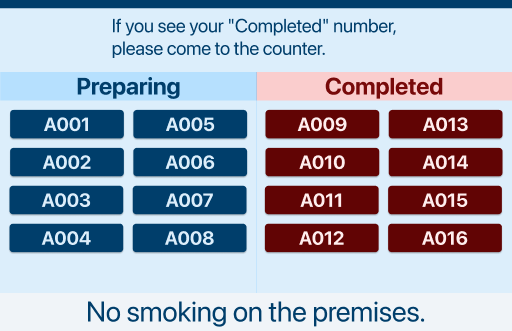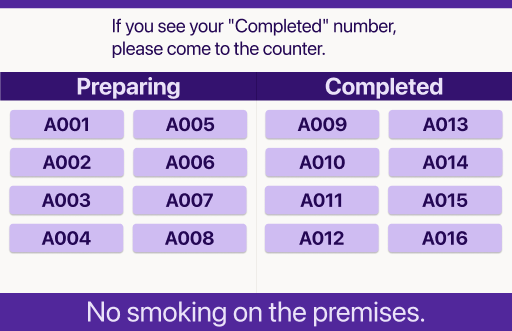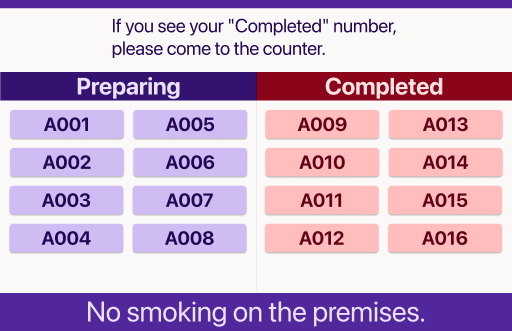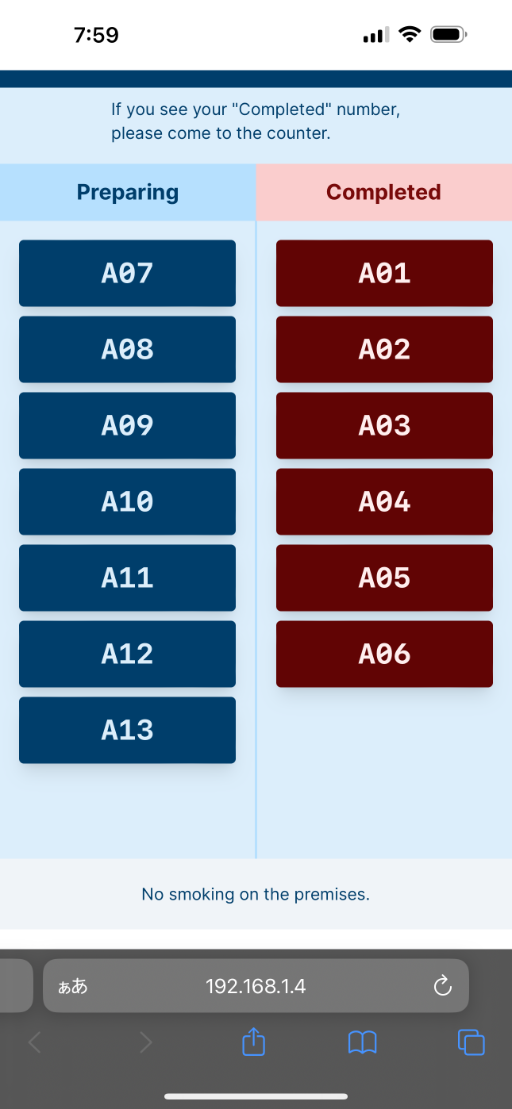

Now is the time to build an all new NFC waitlist system making customers free from waiting.

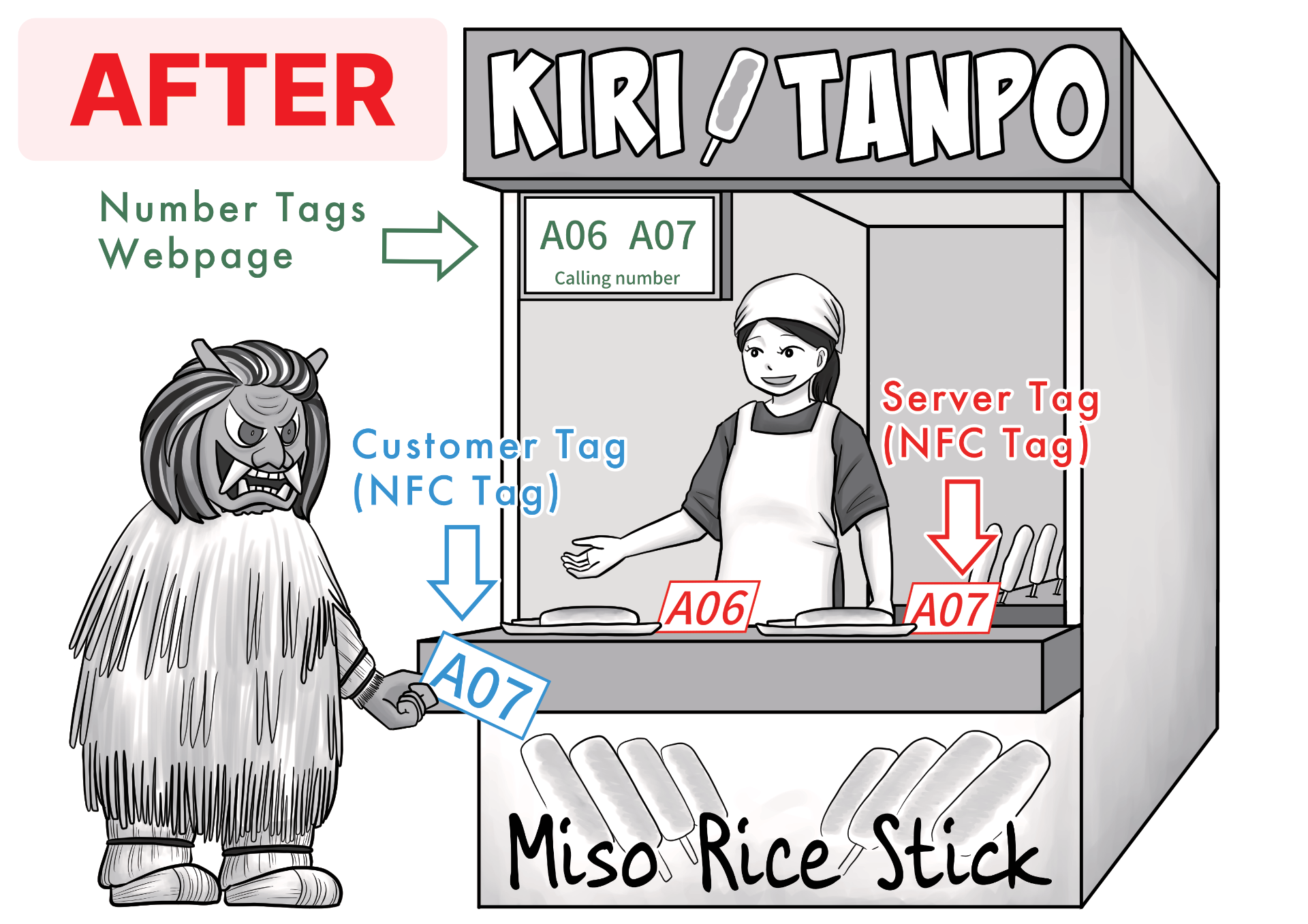
MyTurnTag Creator replaces traditional paper tags with NFC tags to efficiently manage walk-in customer waitlists. It writes application-specific information onto your NFC cards (referred to as Server Tag and Customer Tag).
For Customers:
When a customer scans a Customer Tag, they can view the Number Tags Webpage (a public webpage) on their mobile browser. This page displays completed Number Tags.
For Staff:
By scanning a Server Tag paired with the Customer Tag, staff can complete a Number Tag. Completed Number Tags automatically appear on the Number Tags Webpage for customer reference.
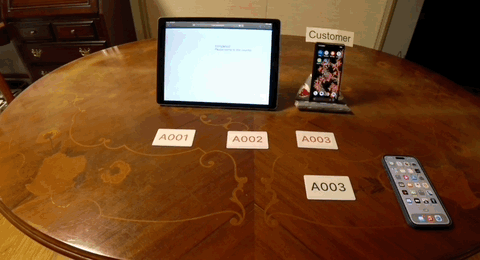
Build a waitlist system more easily and at lower cost!
- MyTurnTag Creator for iOS / Android
- Device that can display a web page
- NFC or QR code(The app works even without NFC)
Create Organizations
You need to create Organizations for inviting other staffs. Private Organization is not allowed to invite other staffs.
Invite to the Organization
Invite other staffs to the Organization.
Create Shops
Create Shops belonging to the Organization.
Create Number Tags
Create Number Tags belonging to the Shop.
Write an info to a NFC or a QR code
Write an info to paired NFC Number Tags(Server Tag / Customer Tag) or a Customer QR code.
Scan for completing
Scan the Server Tag for completing the Number Tag.